I’m finding the quiz function in Google Forms is awesome. If you don’t know what I’m talking about or how to get to this, check out this video!
I use this primarily for retrieval practice and quick formative assessment. Here are some of the top benefits I find when using the quiz function in google forms.
If you set the quiz settings to release mark “Immediately after submission” (see the image below), students can see their marks for the quiz straight away. This allows them to immediately look at the questions they got wrong and try to figure out why.
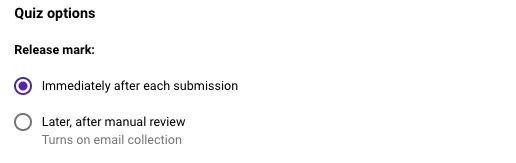
The hypercorrection effect (I got it from Dylan Wiliam but not sure if he coined the phrase or not…?) suggests that when students are super confident in an answer, but then get it wrong, they are much more likely to remember the correct answer once they work it out. For example, take the gollowing question:
What is the captial city of England?
A: London
B: Cardiff
C: Edinburgh
D: Manchester
If you are super sure that the answer is C (Edinburgh) but then receive the results and find out that the answer is A (London) then you are now much more likely to remember that the capital city of England is London.
In these multiple choice quizzes, it’s often the case that students are super sure in an answer but get it wrong because they fell for certain tricks! Making these mistakes and hypercorrecting them in the classroom setting could be great for learning!
If you change the settings on the Google Quiz to those in the image below, you can make students work a bit harder in the feedback process. According to a lot of Dylan Wiliam’s work, this can make feedback more effective. One suggestion Dylan Wiliam has for making multiple choice questions (MCQs) work harder is to give students a score for their quiz, but don’t give them the answers. The process of then working out which questions they got right and which they got wrong aids their learning. With the settings below, students will get a score, but won’t be told what the correct answers are. This means they have to revisit the question and look for their mistake and try to determine the correct answer.
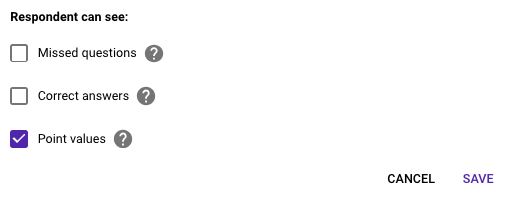
These quizzes are great for retrieval practice, and students can complete them again and again until they get full marks, if they do wish. They can also save the link and revisit the quizzes during revision. Studies show that students who engage in quizzing often commit more to long term memory!
This is quite powerful. You can see statistics for each question. For some questions, all the students might get it correct, as shown below:
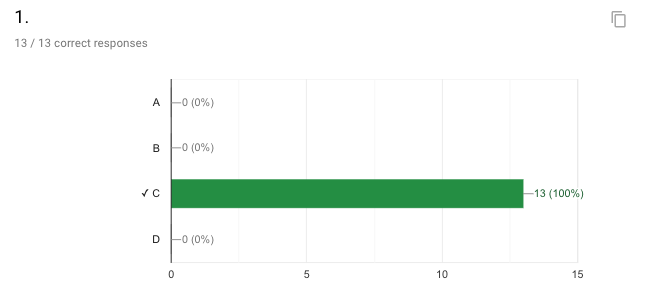
Seeing this data means that you can be pretty happy that the students understand the concept being assessed in this question. However, for some questions, you might see something that looks more like this:
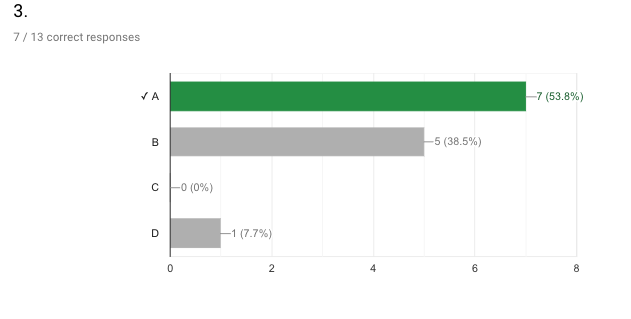
This might suggest you need to reteach this concept. Of course, you might do this just for the students who got it wrong, or for the whole class. Depends on your style.
Another way of using this (which I originally got from this post by Jennifer Gonzales - and she explains it much better than I do here) is to find the most common incorrect answer and see if this gives you any information. For example, imagine I got this data for the following question:
What is the captial city of England?
A: London
B: Cardiff
C: Edinburgh
D: Manchester
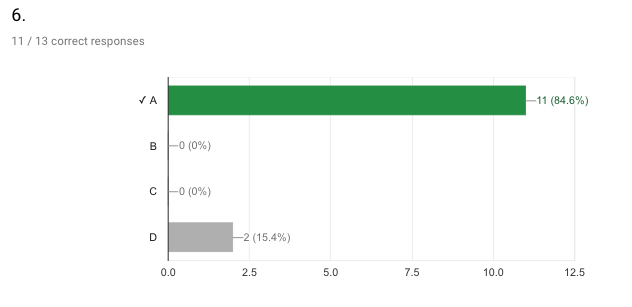
By knowing that the students that got the question wrong all chose the same answer, I might be able to deduce that all the students at least know that Cardiff and Edinburgh are not in England. This is an extra bit of information I didn’t have before.
Another useful feature is that the quiz will show you who has not yet completed it. This allows you to follow up with these students and see what is stopping them from completing the quiz. One concrete example if when you set the quiz whilst one student is absent. When you look over the responses, you will notice this and might give that student a gentle nudge to complete the quiz at home.
I can see very quickly how students did, and more importantly, which questions they get wrong. This looks like the image below and allows me to visit that student and help them through the concept if need be.
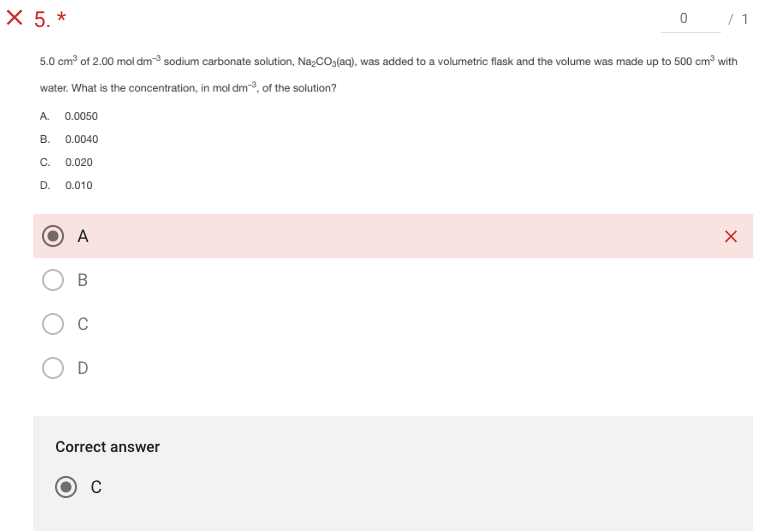
These are just some of the ways that I find google quizzes useful. I’m sure there are many more and I would love to hear them!!!